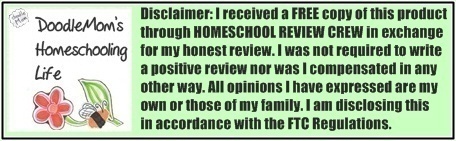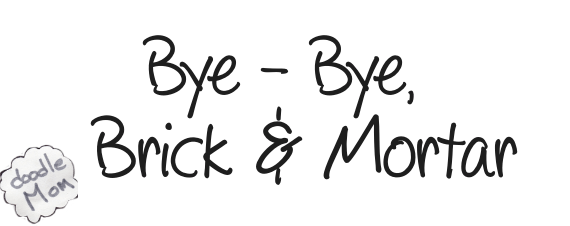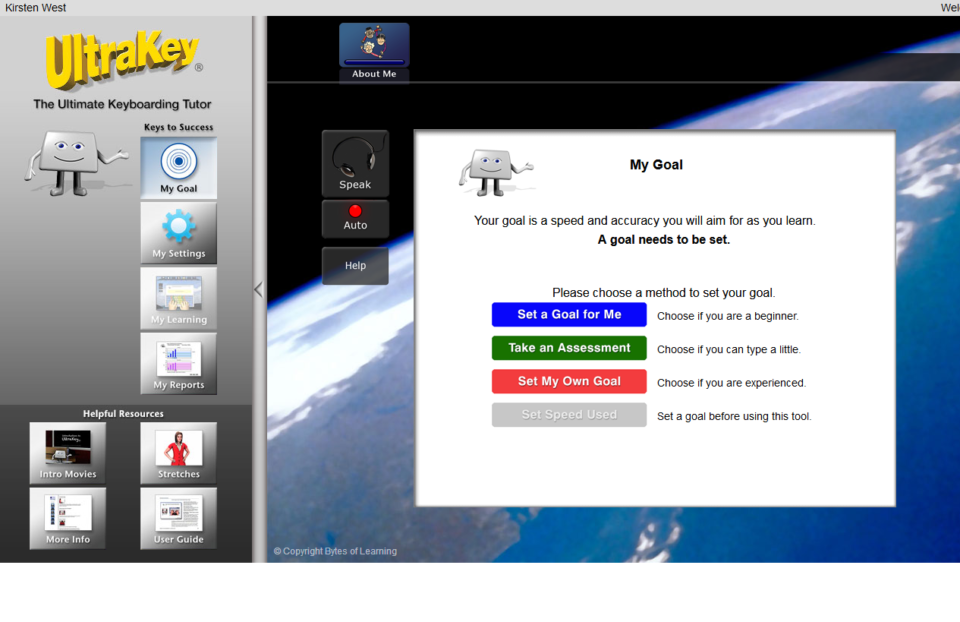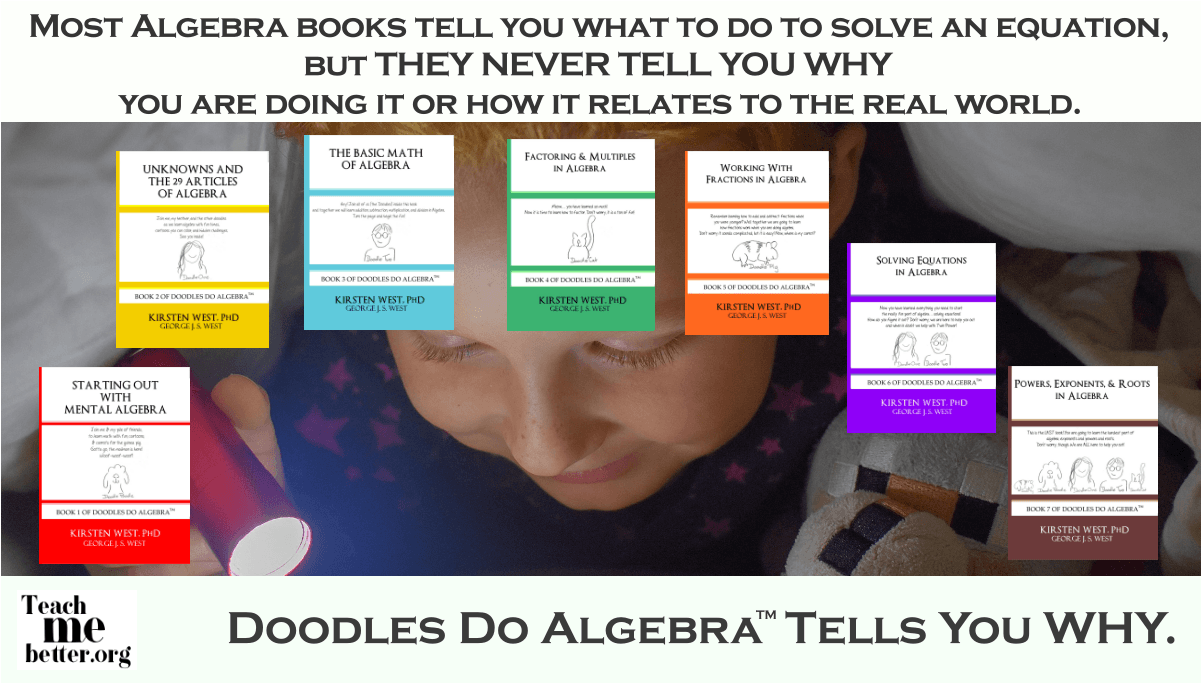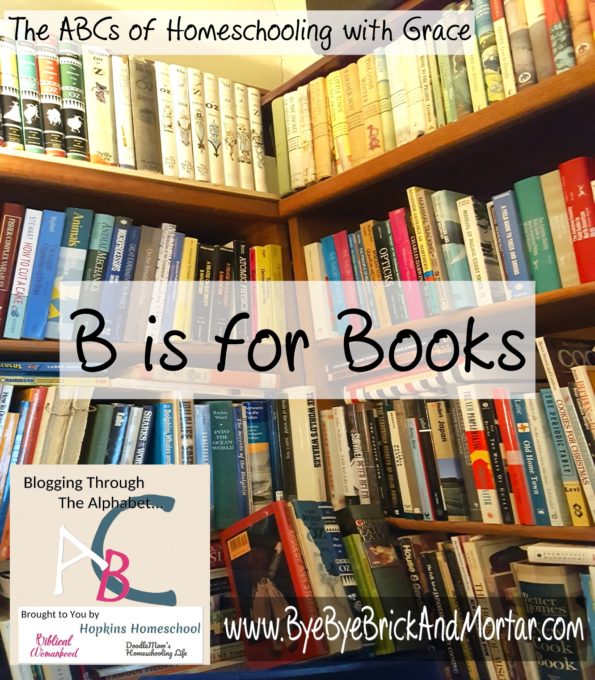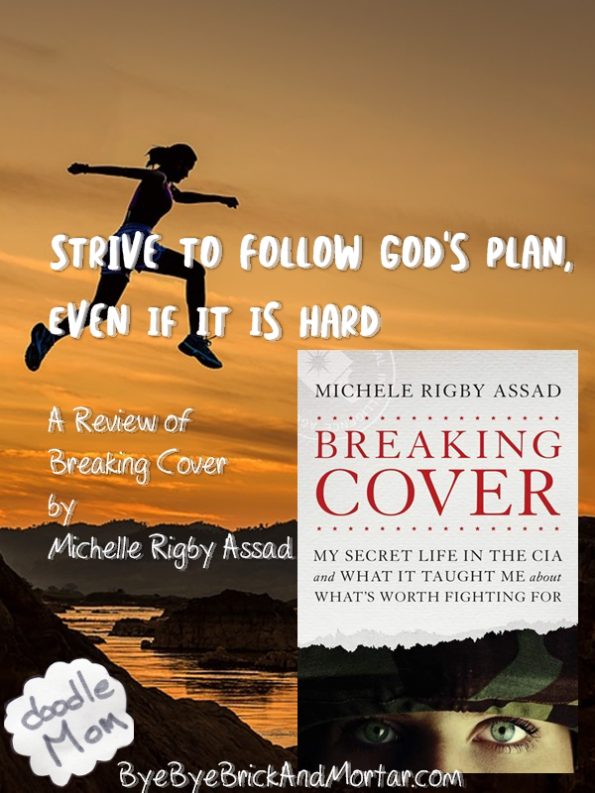We are always hunting for a tool to help my children learn typing skills, so we were very excited for the opportunity to review the UltraKey Online Family Subscription from Bytes of Learning.
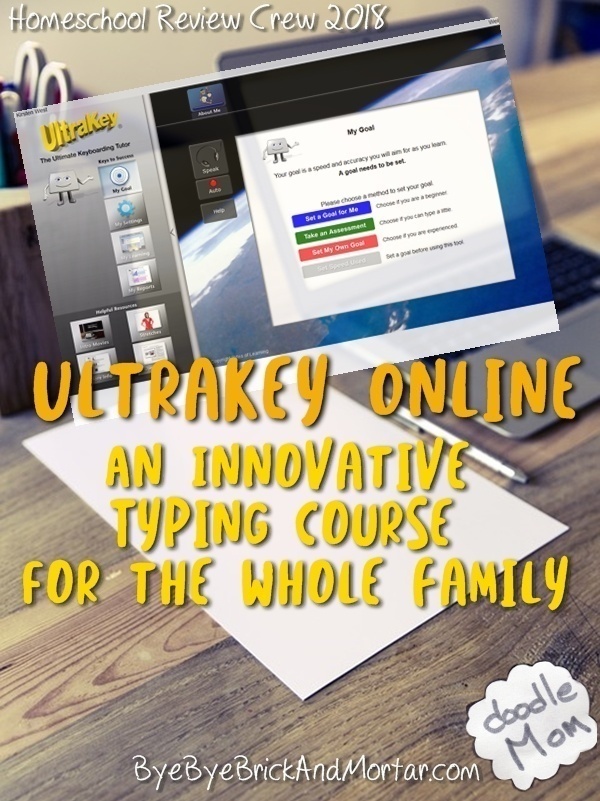 Will It Enhance Your Homeschool?
Will It Enhance Your Homeschool?
A Clearly Organized Course
The UltraKey Online Family Subscription is filled with all the lessons your child needs to go from complete beginner to accomplished typist. The lessons are organized exactly as a traditional typing course. First you learn posture and hand position and then you begin learning the keys by ‘row’ on the keyboard, beginning with the ‘home’ row.
If you have taken a typing course when you were young you will find this course familiar and easy to understand.
Lessons Are Designed To Be Flexible
If your child learns best by hearing instructions, or by watching and mimicking movements, the UltraKey Online Family Subscription lessons can be adjusted to suit him best.
There are so many options you can configure to match your child’s learning style that the Ultrakey Online Family Subscription will work for every member of your family with only a few tweaks.
Prerequisites Are Minimal
Really, any child can use this program and learn to type if they are old enough to know their letters and follow simple instructions.
And if you are already an accomplished typist, this program can help you tune up your accuracy and improve your speed. I used the program along side my teenage son and discovered that I got as much out of it as he did.
What Comes With This Product?
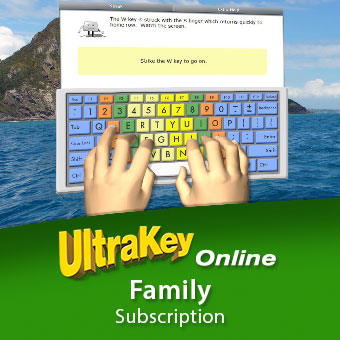 Management Dashboard
Management Dashboard
You make tweaks and check progress for each member of your family on the Management Dashboard.
Accounts You Configure for Each Of Your Children
If your kids are like mine, each child has their own way of learning. The great part about this typing course is that you can adjust the options independently for each one of your kids.
Games for Extra Practice
I love any kind of game, and the game section of UltraKey Online Family Subscription is full of options. These are all games that reinforce your child’s typing skills in fun ways so that he doesn’t realize that he is actually practicing.
The games are a great way to put in that extra practice your child might need to achieve the accuracy and speed goals for a given level he is struggling with.
Suggested Pacing
The great part of this subscription is that the program sets the pace for each member of your family.
When you first log in to the UltraKey Online Family Subscription as a user, you are given a chance to set your level using a typing test (just like the kind you had back in the days of middle school typing classes). The system will evaluate your typing speed and accuracy and suggest an acuracy and speed goal that you have to meet as you pass through each lesson.
Everything about the UltraKey Online Family Subscription is configurable to suit your children’s learning requirements.
If your child does not care for the audio that reads each step along the way, you can easily turn it off. If the automatically-set goals for accuracy and speed end up being too hard, it is easy to adjust them in the Management Dashboard.
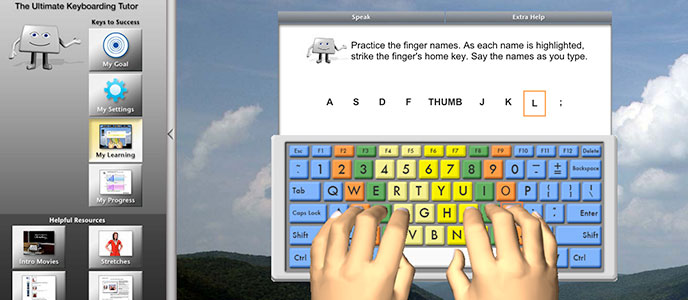
Time Required To Teach This
Preparation Time: 0-10 minutes each week (you could let your child go through the material completely independently, or you could watch him while he works on the lessons)
Teaching Time: 15-20 minutes per session. The creators of the UltraKey Online Family Subscription suggest you spend 20 minutes per session. I found that some of the lessons required a ton of concentration, and after 10 minutes I could feel my brain hurting. My teenage son spent 15-20 minutes per session without trouble.
Grading: Grading happens automatically as you use the program. You can view your child’s progress using the Management Dashboard.
How We Liked It & How We Used It
My son and I used this course. I found that it helped me increase my typing accuracy and speed. My son was frustrated by the fact that he could progress without feeling like he actually learned each lesson, even though I had the accuracy level turned up. This typing course is not a mastery-based product. The system will always offer encouragement and say, “good job,” even if you make a lot of mistakes. While this is great for your child’s self-esteem, it can give him a false sense of his abilities.
If you set the accuracy level low, it is possible to progress through the program without actually learning to type competently. We homeschool using mastery-based methods so this program, while it can be adjusted, is not as useful for us as it could be.
But depending on your child, this could be a wonderful tool to learn typing.

Summary of the UltraKey Online Family Subscription from Bytes of Learning
General Features
- Easy to Adapt To Your Homeschool
- Student Can Use The Course Independently (no or little parental involvement required)
- Stand-Alone (no additional textbook required)
- Works with Gifted Children
Works with these Age Ranges
- High School (9-12)
- Middle School (6-8)
- Upper Elementary (3-5)
Good For These Educational Styles
- Eclectic
- Traditional (like public school)
Subjects Covered
- Typing
For Kids Who Like
- Video/Oral Instruction
- Independent Work
Interested in Reading Some Other Perspectives on UltraKey Online Family Subscription from Bytes of Learning? Click through to read what other homeschooling families thought!