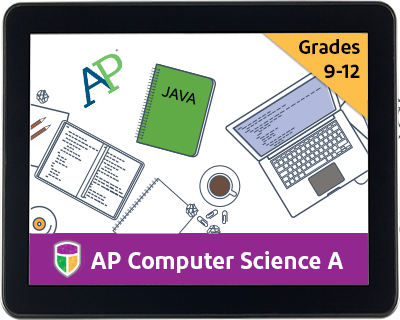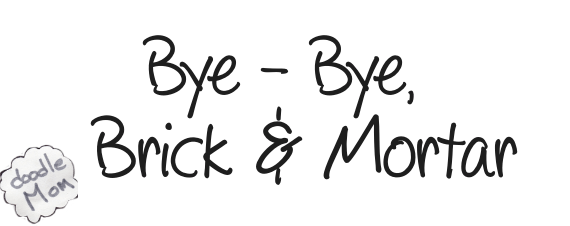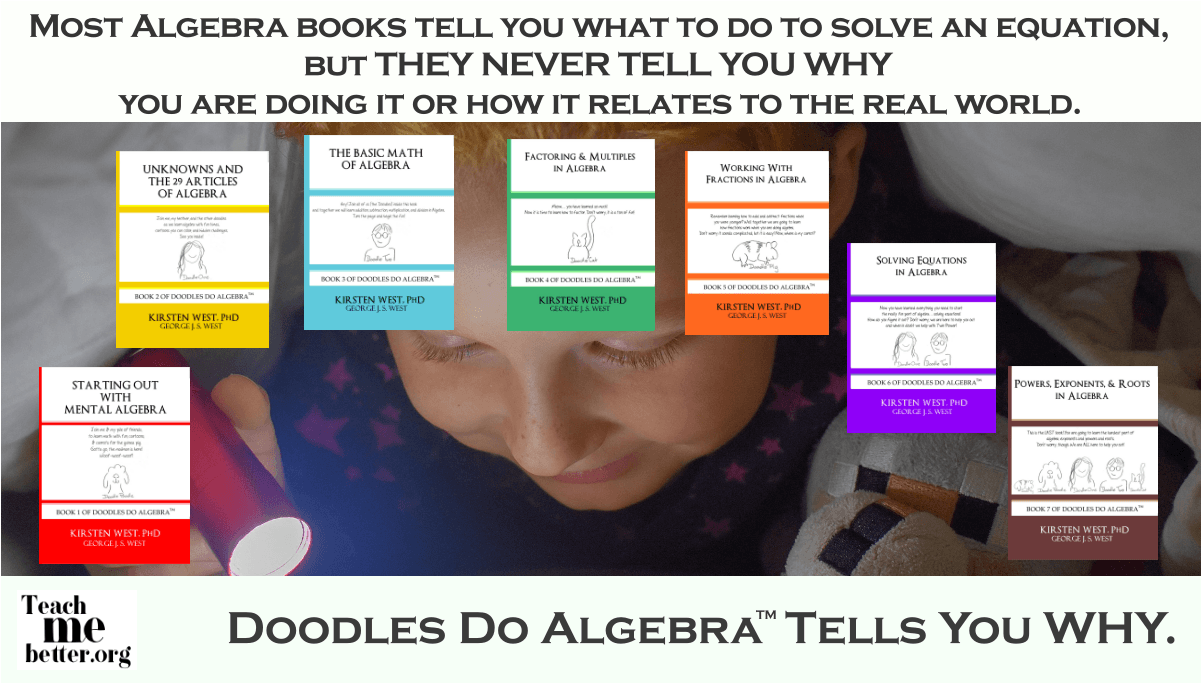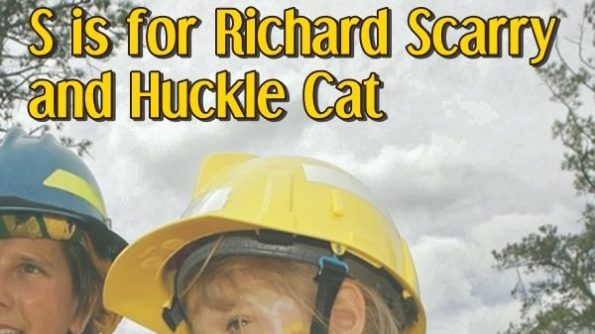What Is Web Design?
 We were happy to have the opportunity to review Web Design from CompuScholar, Inc. This is a series of online lessons that teach your child how to design and code in order to create her own website.
We were happy to have the opportunity to review Web Design from CompuScholar, Inc. This is a series of online lessons that teach your child how to design and code in order to create her own website.
The lessons are accessible with any device that can connect to the Internet with a web browser, although for some of the lessons you need the full functionality of a personal computer.
In case website creation is not your child’s cup of tea, C also offers classes in Java Programming and Digital Savvy.
Will It Enhance Your Homeschool?
If your child has an interest in creating and designing web sites, and is in middle or high school, this is a solid set of lessons to use.
What Comes With This Product?
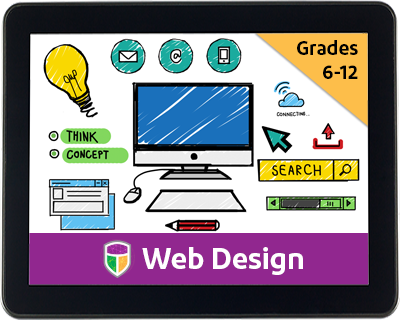
Each lesson can be done using the included video and / or a written PDF. The last step of each lesson is an online quiz. These lessons are designed for your child to go through without any parent teaching.
Parents can use their own accounts to access the results of the quiz, and a tracking of your child’s progress through the lessons.
Extra Things You Need To Use This Product
You need a computer, either Windows or Apple, and simple text editing software that generally comes with all computers like Notepad or TextEdit. It is also nice to have a printer is nice to print off the lesson grades (as the parent) to file with your child’s homeschool record.
During the course of the Web Design lessons, your child will be directed to find, download, and install Komodo Edit software onto your computer. This software is free. This is just really a heads up so that you know your child will be navigating the web and installing software on your computer.
Suggested Use
These lessons are designed for your child to use completely independently. You track progress and monitor their grades using your own account, which is provided as part of the curriculum.
My daughter worked completely independently and downloaded the additional third party software when prompted by the Web Design lessons.
Time Required To Teach This
Time to Do A Lesson: 20-30 minutes (the first few lessons in the class may take even less time, depending on how fast your child reads)
Parent Monitoring: 10-20 minutes each week (this is just time required for you to log in and review your child’s progress and check any problems she got wrong on a weekly quiz)
How We Used It
My daughter logged in once a week to complete her lesson. She worked completely independently through the review period and learned quite a bit about creating web sites, file naming and other best practices, and even began some coding.
Did We Like It?
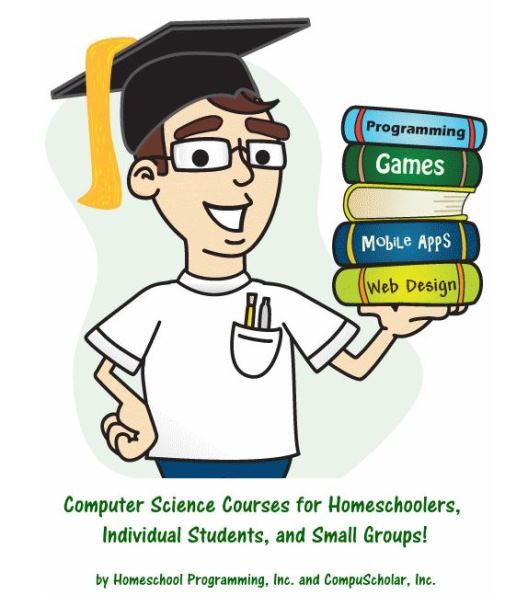
That said, we found the lessons informative and detailed and yet geared at a level understandable by children and teens, as well as adults. Overall it is a great product.
It was a unique experience for us in our homeschool to use a product which allows my daughter to work completely on her own, with a parent account for me to use to monitor her progress. It was interesting to be like the all-seeing eye and watch my daughter’s progress through the lessons and performance on the tests and quizzes. If your child prefers to work completely independently, then this is a great product for you!
To summarize, these lessons are well designed and provide your child with a solid background in web design and programming and provide you with a good tool to track and monitor their progress.
DoodleMom’s Review Scoresheet
General Features
- Made for Homeschoolers
- Easy to Adapt To Your Homeschool
- Works With Only One Child At A Time
- Accessible to Children with Dylsexia / Dysgraphia
- Works with Gifted Children
Works with these Age Ranges
- Middle Years (6-8)
- High School (9-12)
Good For These Educational Styles
- Classical
- School-At-Home
- Eclectic
- Unschooling
- Unit Study
- Charlotte Mason
Subjects Covered
- Computer Science
For Kids Who Like
- Hands-On Activities
- Video Instruction / Online Lessons
- Independent Work
Other Products By CompuScholar, Inc.